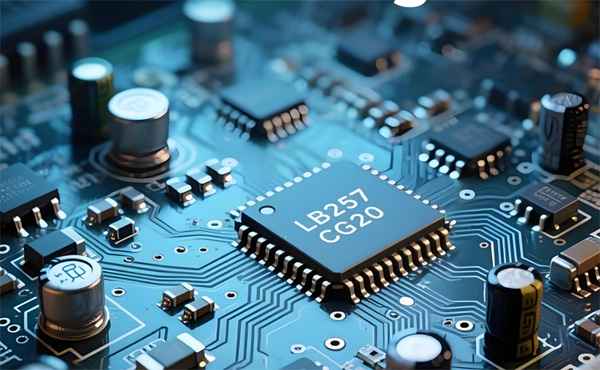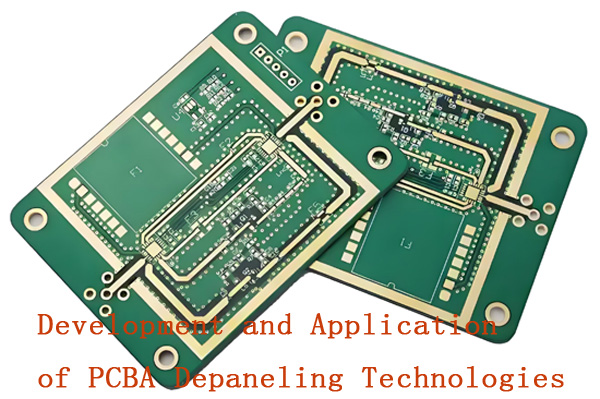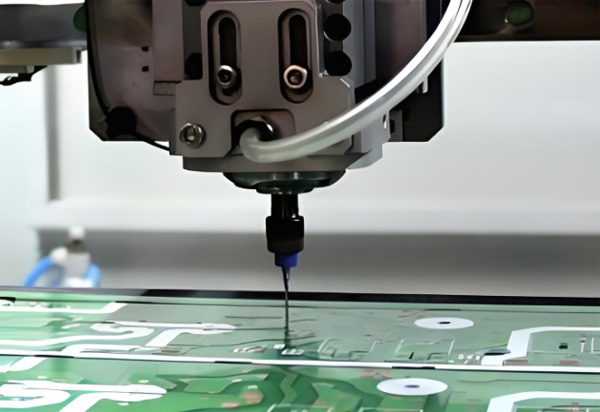When I first tried making a PCB, I thought it would be as easy as drawing lines on a board. Turns out, there’s more to it. To make things easier, I’ve put together answers to the most common questions people ask about creating PCBs, explained in a simple way.
- Part 1. How to create a PCB step by step?
- Part 2. How to create a PCB layout in software?
- Part 3. How to create a PCB schematic diagram?
- Part 4. How to create a PCB design in Eagle?
- Part 5. How to create a PCB design in KiCad?
- Part 6. How to create a PCB design in Altium Designer?
- Part 7. How to create a PCB prototype at home?
- Part 8. How to create a PCB using Proteus?
- Part 9. How to create a PCB with Arduino projects?
- Part 10. How to create a double-sided PCB?
- Part 11. FAQs about Create a PCB
Part 1. How to create a PCB step by step?
Start by designing a schematic that shows all the components and their connections. Then, convert the schematic into a PCB layout using CAD software. Define the board outline, place components, and route traces. After checking design rules, generate Gerber files for manufacturing. Finally, order the PCB or etch it at home for prototyping.
Part 2. How to create a PCB layout in software?
In PCB design software, import or draw the schematic. Place components logically, keeping power and signal paths short. Define the board outline, add layers if needed, and route traces between components. Add vias, ground planes, and silkscreen labels. Run a design rule check before exporting Gerber files.
Part 3. How to create a PCB schematic diagram?
Use schematic capture software (like KiCad, Eagle, or Altium). Start with a new project, select parts from the component library, and place them on the canvas. Connect pins using wires, add power symbols, and label nets. Ensure values, footprints, and references are correct before moving to PCB layout.
Part 4. How to create a PCB design in Eagle?
In Eagle, start with a schematic file. Add components, connect nets, and assign footprints. Switch to the PCB layout editor, define the board outline, and arrange parts. Use the routing tool for traces and polygons for ground planes. Finally, run DRC checks and export Gerber files for production.
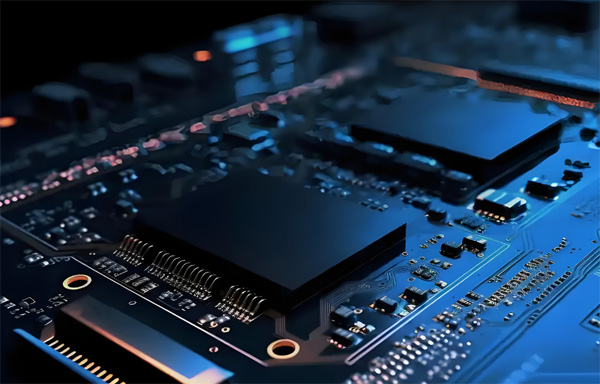
Part 5. How to create a PCB design in KiCad?
In KiCad, create a schematic using Eeschema, then assign footprints to each part. Import the schematic into Pcbnew, set the board outline, and place components. Route traces manually or with the autorouter, add ground planes, and check clearances. Generate Gerber files when the design is complete.
Part 6. How to create a PCB design in Altium Designer?
Open a new project in Altium and create a schematic with components from its vast library. Define footprints and net connections. Move to PCB editor, draw the board outline, and place components. Route traces, add planes, and run design rule checks. Export Gerber files or 3D previews for fabrication.
Part 7. How to create a PCB prototype at home?
You can make a PCB at home using toner transfer or UV photoresist methods. Print the design on special paper, transfer it to a copper-clad board, and etch it with ferric chloride or other etchants. Drill holes for through-hole parts, solder components, and test the circuit. This is best for simple designs.
Part 8. How to create a PCB using Proteus?
In Proteus, draw a schematic with components from the library. After finishing connections, switch to PCB layout mode. Define the board outline, place components, and route traces. Proteus allows auto-routing but manual routing gives better results. Export Gerber files for manufacturing.
Part 9. How to create a PCB with Arduino projects?
First, design a schematic based on your Arduino project, including sensors, shields, and connectors. Use PCB software to create the layout and ensure footprints match actual parts. Optimize for compactness, add power and ground planes, then generate Gerber files. Manufacture or order PCBs for reliable builds.
Part 10. How to create a double-sided PCB?
In your PCB software, enable both top and bottom copper layers. Place components on either side as needed. Route traces using both layers, connecting with vias where signals must switch layers. Add ground/power planes for stability. Before manufacturing, verify alignment and check DRC for layer-specific issues.
Part 11. FAQs about Create a PCB
How to create a multilayer PCB?
Use CAD software to add extra copper layers. Place power and ground planes internally, route signals across layers, and connect with vias. Check design rules carefully before generating Gerber files for fabrication.
How to create a PCB Gerber file?
In PCB software, go to “Export” or “Plot” options. Select Gerber format and include layers like copper, silkscreen, solder mask, and drill files. Save them as a compressed folder to send to the PCB manufacturer.
How to create a PCB footprint for components?
Open the footprint editor in your CAD tool. Define pad shapes, spacing, and hole sizes from the component datasheet. Add silkscreen outlines and labels, then save it to your library for future use.
How to create a PCB from a breadboard circuit?
Convert your breadboard connections into a schematic. Use CAD software to assign footprints, place components, and route traces. Verify with DRC, then generate Gerber files to order a professional PCB.
How to create a PCB using CNC machine?
Design your PCB in CAD, then export Gerber or G-code. Load the file into CNC software, secure a copper board, and mill away unwanted copper. Drill holes, then solder components on the finished board.
How to create a flexible PCB?
Design the circuit in software, selecting flexible substrate materials like polyimide. Use curved traces and avoid sharp angles. After generating Gerber files, send them to a manufacturer specializing in flex PCBs.
How to create a PCB with surface mount components?
In CAD software, use SMT footprints. Place pads, route fine traces, and add solder mask openings. Manufacture the PCB, then use solder paste and reflow soldering to mount the surface components.
How to create a PCB using AutoDesk Fusion 360?
Start a new electronics design, draw the schematic, and switch to PCB layout mode. Place components, define the board shape, and route traces. Use Fusion’s 3D view to check fit, then export Gerber files.
How to create a PCB ready for manufacturing?
Finalize your design, run a design rule check, and confirm clearances. Add text, mounting holes, and test points. Generate Gerber and drill files, then package them in a zip file for PCB fabrication.
How to create a PCB in EasyEDA?
Sign in to EasyEDA, create a schematic using its library, and convert it to PCB layout. Place parts, route traces, and check rules. EasyEDA lets you directly order PCBs from JLCPCB with one click.
A professional with over a decade of experience in the PCB depaneling industry.